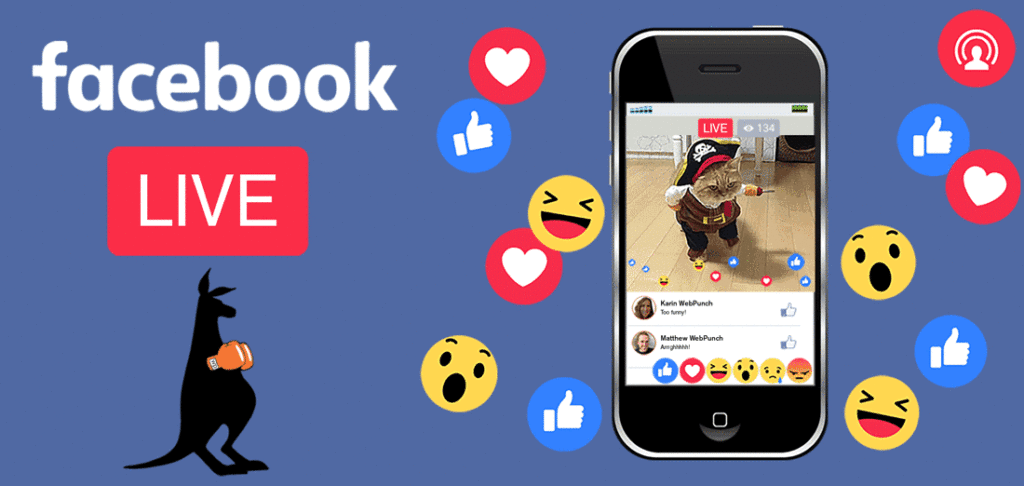Earlier this week we introduced you to Google Business Virtual Tours. There’s nothing more important than sharing the story of your business with existing and potential consumers. Today we want to let you know about another avenue you can take that is even more simple and……wait for it…..FREE. You can’t beat free!
Facebook Live is its name and making videos is the game.
By now you’ve probably noticed that Facebook offers a live video option. It literally takes one click and you are off and recording a video. No matter what type of business you have, we believe that you’ll be able to utilize this feature. It’s so easy to use that my parents could figure it out. Well, let’s not get too crazy. At any rate, come along with me as we dig into the world of Facebook Live.
First, take a look at some video marketing stats we found from MWP Digital Media that reveal why video is so important.
- 78% of people watch videos online every week
- 55% of people watch videos online every day
- Online video now accounts for half of all mobile traffic
- 65% of video viewers watch at least two thirds of a video
- More than 80% of senior executives watch more online video now than they did a year ago
- 75% of business executives watch work-related videos at least once a week
- 59% of senior executives say that if both text and video are available, they prefer to watch the video version
- 96% of B2B companies are planning to use video in the content marketing over the next year
- Using the word ‘video’ in an email subject line boosts open rates by 19%
- By 2018, video will take up 79% of consumer internet traffic
Did you know that in today’s world, more video content is uploaded in 30 days than the major U.S. television networks have created in 30 years? Have we convinced you yet that video can be a really valuable tool for your business?
According to Entrepreneur.com, Facebook’s algorithm currently favors live videos—so if you’ve got something to say, Facebook Live is your best bet. You’ll get to engage with your customers in real time while they comment, ask questions and interact with you.
Before we move into all the good businessy (that IS a real word, by the way) reasons to use Facebook Live, you’ve got to check out the most viewed Facebook Live video of all time. It was posted by an ordinary woman, Candace Payne, who inadvertently boosted the sale of Chewbacca masks after her video went viral. 166 million views is a lot of views! Make sure you’ve got the sound turned up. I really want to be friends with her
Here are just a few things you can do with Facebook Live. They might not all work with your specific business, but we hope that you’ll have at least one aha moment.
The single most important item to take care of first is to invite all your customers to like your Facebook page. In order for Facebook Live to work, you’ve got to have an audience!
- Introduce Your Business
WebPunch believes strongly in being personable and keeping it real. Your customers want to know that you’re a real person so introduce them to who you are, what you do, and why you love what you do! - Open the Window to Your Business
Are you a contractor? Showcase a live demo or work in progress. Are you a pest control company? Take your customers to work with you and show them how it’s done. Housekeeping services? Auto repair? Daycare? Pool cleaning services? Invite your customers into your day by showing them exactly how you take care of your existing clients. There are so many ways to give your customers an inside peek of your business.
In the days leading up to Valentine’s Day, Dunkin’ Donuts invited people into their kitchen during a Facebook Live video to promote their love-themed digital gift cards and to showcase their heart-shaped donuts.“Our guests are always on-the-go and constantly connected to their mobile devices, so in order to make our Valentine’s Day programming as impactful as possible, we knew we had to integrate mobile elements into our plans,” said Justin Drake, senior manager of public relations at Dunkin’ Brands, Canton, MA.“Mobile has proven to be an extremely powerful promotional tool for us, and will continue to be an important part of our overall promotional efforts in the future.”
- Talk Shop with an Employee
There’s something about being authentic, transparent, and relatable so invite someone from your team to inform customers about your business operations and dialogue with them. It’s almost like a visual podcast in which you discuss business as well as mixing in some witty banter. - Offer New Products or Highlight Discounts
Much quicker and easier, not to mention more cost-effective is to announce via Facebook Live that you’ve launched a new product or developed a new service. What about that 15% off coupon you were going to mail to all your customers? Promote it on Facebook Live which is a surefire way for them to hear all about it. - Announce Event or Conference
Facebook Live is a fantastic and practical way to promote an upcoming event. Get people excited about what your company is doing while sharing the details and pertinent information about the event. - Q & A / FAQ’s
Have you seen a trend in the questions that your customers been asking? Do your negative reviews have a common theme? Take the time to address your customers’ concerns by answering their questions during a Facebook Live Q & A session. They’ll know that you’re listening and that you care. Customer service at its finest!
Facebook itself offers some tips:
- Tell fans when you’re broadcasting ahead of time.
Build anticipation by letting your audience know when you’ll be going live with a written post. We’ve found one day’s notice gives people the right amount of time to tune in. - Go live when you have a strong connection.
Check the app to make sure that you have a strong signal before going live. WiFi tends to work best, but if you can’t find a nearby network, you’ll want a 4G connection. If you have weak signal, the ‘Go Live’ button will be grayed out. - Write a catchy description before going live. A great description will capture people’s attention and help them understand what your broadcast is about.
- Ask viewers to subscribe to Live notifications.
Remind your audience that they can tap on the Follow button on live videos and videos that were live so that they can get notifications the next time you go live. - Say hello to commenters by name; respond to their comments live.
Your audience will be thrilled to hear you mention their name and answer their questions when you are live. - Broadcast for longer periods of time to reach more people.
The longer you broadcast, the more likely people are to discover and share your video with their friends on Facebook. We recommend that you go live for at least 10 minutes, although you can stay live for up to 90 minutes at a time. - Use a closing line to signal the end of the broadcast.
Be sure to finish with a closing line, like “Thanks for watching!” or “I’ll be going live again soon.” After you’ve wrapped up, wait a few seconds until you hear the “ping” indicating your broadcast is complete. - Be creative and go live often!
Try different types of broadcasts – and go live frequently – to keep your audience engaged. Here are some of our favorite examples so far: Hot Topics, Q&A, Breaking News, Interview, Performance, Behind the Scenes, Watch-With, and Demo.
We know that it can be daunting to try something new but we believe in you! According to HubSpot, video content will represent 74% of all internet traffic in 2017. Well, my friends, it IS 2017 so now is the time to hop on board this video train.

Karin Siccardi is a Reputation Defender, Blogger, and Proofreader/Editor at WebPunch. Originally from Oregon, she migrated to Tennessee where she lives with her husband, four children, and the family dog who lounges at her feet as she enjoys the luxury of working from her home office. An avid reader, she enjoys all wordy things as well as coffee, chocolate, and wine.