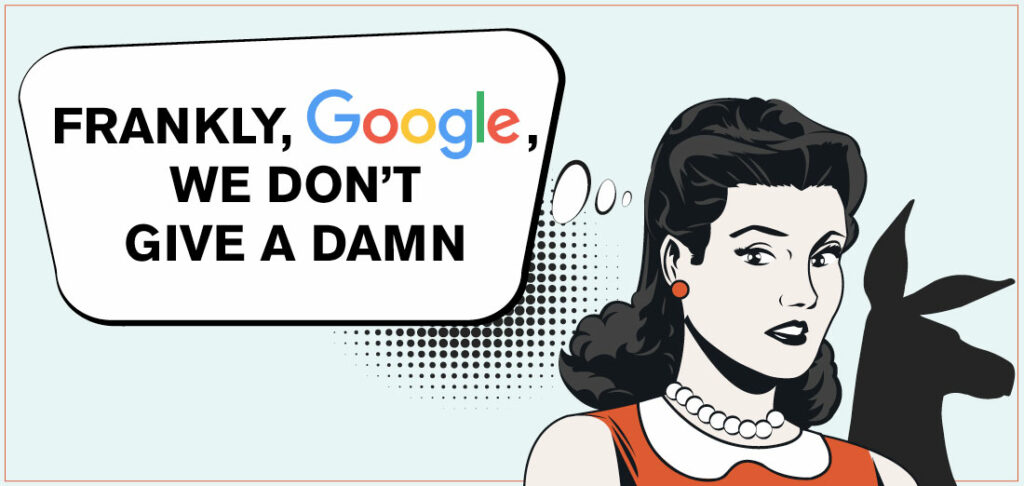Our relationship with Google isn’t quite as tumultuous as that of Rhett Butler and Scarlett O’Hara, but there does seem to be a touch of drama with their ever-changing processes. Because we actually do give a damn, we’re here to help you understand their latest changes.

Providing a link for your customers so that they can easily post a review for your company is of utmost importance. It’s imperative that this URL (Universal Resource Locator) link takes them directly to the review box that looks like the one you see to your left – this way they only have to click one time. If you make the process difficult (even if you think it’s not), your customers will be gone with the wind. Too many clicks can frustrate your clients and that’s definitely not the vibe we’re going for.
If you’re reading this blog article on your desktop or laptop and you click this handy-dandy Google image:
You will be taken directly to WebPunch’s Google review page, where you can conveniently post a glowing review of our business. Feel free to give it a whirl if you’d like!

However, if you click that same Google image/link from your mobile phone, it will only bring you to our company’s main page, which means you now have to figure out where to go and what to click next. You might also get taken to a Pay-Per-Click ad if that business uses PPC. Regardless, this is not where you want your customers to land!

Since we all know that some clients are less tech-savvy than others, we need to make this process as simple and painless as possible. The good news is that there is a way to create a URL link that will go directly to your Google page’s review box and once you have it, this link will work for both mobile devices and laptop/desktop computers. It does take a bit of effort on your part, but we’re going to give you step-by-step instructions. Google also has a support page for this process, but they don’t have any cool Kangaroos on their page, so you’re going to want to stick with WebPunch here.

STEPS FOR CREATING YOUR COMPANY’S DIRECT URL
- Go to Google My Business API
- Enter your company’s name in the box that says “Enter a location”. We will use WebPunch for our example.


https://search.google.com/local/writereview?placeid=<place_id>
Using the example above, the URL link with WebPunch’s Place ID added would be:
https://search.google.com/local/writereview?placeid=ChIJoRM3SpqHa4cRxSpAMucw9Tc
7. Just enter the long URL you’ve just created into Bitly or Owly and voilà, you’ve got a beautiful shorter link. Ours is http://bit.ly/2J3sZit.
Since it’s more crucial than ever that you humbly ask your customers to post reviews immediately after you’ve serviced them, you absolutely need a direct link to your Google page. You want that review today so you can “strike while the iron is hot.” Definitely ignore Rhett’s advice, “With enough courage, you can do without a reputation.” Your company’s brand and online reputation is essential and that’s why we believe it’s vital that your clients have the ability to instantly review your business. Let us know if you need help wading through Google – we’re always happy to answer questions!

Karin Siccardi is a Reputation Defender, Blogger, and Proofreader/Editor at WebPunch. Originally from Oregon, she migrated to Tennessee where she lives with her husband, four children, and the family dog who lounges at her feet as she enjoys the luxury of working from her home office. An avid reader, she enjoys all wordy things as well as coffee, chocolate, and wine.