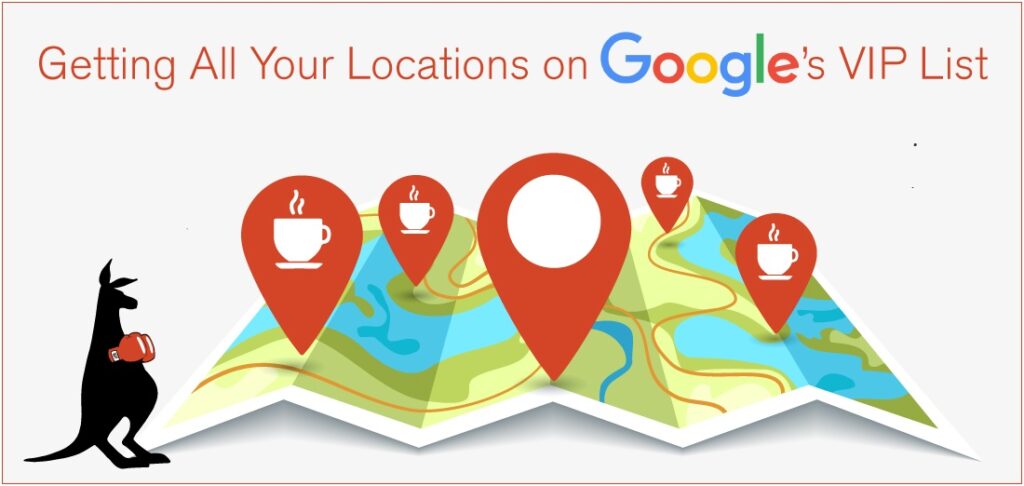Google is every business’s friend. They may switch things up regularly and make businesses jump through hoops when it comes to search rankings, but Google is still a much-needed bestie.
According to netmarketshare.com, Google has captured more search engine market share than any other site in the world, and by a lot. To be exact, Google dominates 74% of the market. Chinese search engine Baidu comes in second place just under 11% and Bing is in third with 8%. So, Google’s a pretty big deal—they did and continue to do something right.
As a business, large and small, it’s important to have all those Google-related ducks in a row. One of those ducks is getting all of your locations to show up in a Google search.
When someone searches for a type of business, say a plumber, they’ll get a horizontal row of Google Guarantee businesses across the top, then (pay-per-click) ads for businesses, followed by a map and a three-pack (likely a local three-pack if your cookies and GPS on your computer are switched on). A three-pack is three businesses that top Google’s rankings for that search term.

When a specific company is typed into Google, a similar three-pack pops up, but it’s three different locations near whoever is searching that brand.

Herein lies a challenge: How do you get all of a brand’s locations into that initial search?
Consider the case of two different coffee shops in Denver, Colorado. Novo Coffee is a roaster in the city’s up-and-coming River North neighborhood. It also has about a half dozen shops around the Denver metro area. When “Novo Coffee” is Googled, three of their five shops come up for the local three-pack.

Then there’s Fluid Coffee Bar, another local shop that serves Novo Coffee (the latter of which isn’t important, just a detail). They’ve been around town for some 13 years now and on January 1st, 2016, they opened a second shop just a 15-minute walk from the original. But when someone Googles “Fluid Coffee Bar” only the first location comes up:

To find the second location one must type in the address or the cross streets to get it to come up. (A side note: Oddly enough, if you were to type in “Fluid Coffe Bar”, leaving the second “e” off of “coffee”, both shops would pop up. We’re not sure what that’s all about and chalk it up to a weird Google glitch. . . for now!)
There are three major steps a business could take to make sure all of their locations come up on a Google search, as long as they are within a decent vicinity of each other. These steps have come from conversations with Google representatives and other research.
Reviews!
The answer to all! Getting more reviews for a location will do a lot for a business. For starters, it will up its Google search rankings. Also, since we’re talking about it, the more reviews a location has, the more likely it will get listed with the others when someone Googles the business’s name. This makes things so much easier for consumers. What if they want the location that isn’t listed?! Ugh. Then they have to go on some wild goose chase for the address of the outlying location. And what if they can’t find it or it takes them forever? Well, if they can’t find it, they’re not going there in the first place and if it takes them forever to find it online, who says they’ll be leaving a review for it? Not us!
Respond to Reviews
Right, it’s like a broken record around here, huh? But that’s what WebPunch does best! We respond to online reviews, negative and positive. If business owners took the time to do so (oh, we know, your time is crunched like a bag of Doritos), or hired a fine online reputation management company if you haven’t already (hint hint) to do it for them, it may solve a lot of their digital woes. When a business responds to their Google reviews, both negative and positive, they will rank higher on searches and get closer to having that location come up under the other locations when the business’s name is Googled. In short: Google’s algorithms love it when you respond to reviews.
Fresh Pictures
The horse’s mouth told us that uploading fresh pictures to your business listing will also help get those locations synced up with the others. Google wants things to be as fresh as an Easter salad (that’s totally not a saying, but tis the season!). Owners ought to be regularly posting new photos about their business on Google and encouraging customers to do the same.
That about covers it. Want to get that wandering location in line? Get more reviews, respond to the reviews, and fluff those review pictures. Google likes to see businesses work for their search rankings. We got this!

Matthew Van Deventer is a content creator for WebPunch. As a dealer of words he dabbles in journalism and loves a good story, whatever the medium. Matthew lives outside of Denver, CO with his wife, daughter, and pup, Chewy.