Big Tech has done it again. Google has changed what was working to something a little different and a little less user-friendly. BrightLocal made a Twitter survey about this adjustment and found that 83% of users found the new change difficult to navigate.
Here at WebPunch, we’re ready to roll with the punches and we want to get you up to speed on the changes Google is making.
Google has rolled out a new editing experience for Google Business Profile called Google’s New Merchant Experience (NMX).
You may be asking a lot of questions—What is it? What is new about it? What are the benefits? Or, you may already be familiar with the new interface.
Whatever your proficiency level, we’re here to get you up to speed on NMX.
What is it?
Google’s New Merchant Experience gets rid of the Google Business Profile dashboard with its menu of options and forces the profile manager (that’s you) to make your business profile edits directly within the SERPs (Search Engine Results Page) or Maps. This includes edits to listing information, review performance and insights, and management of your Google Business Profile information. Below is an image of what is now called your “Knowledge Panel”.
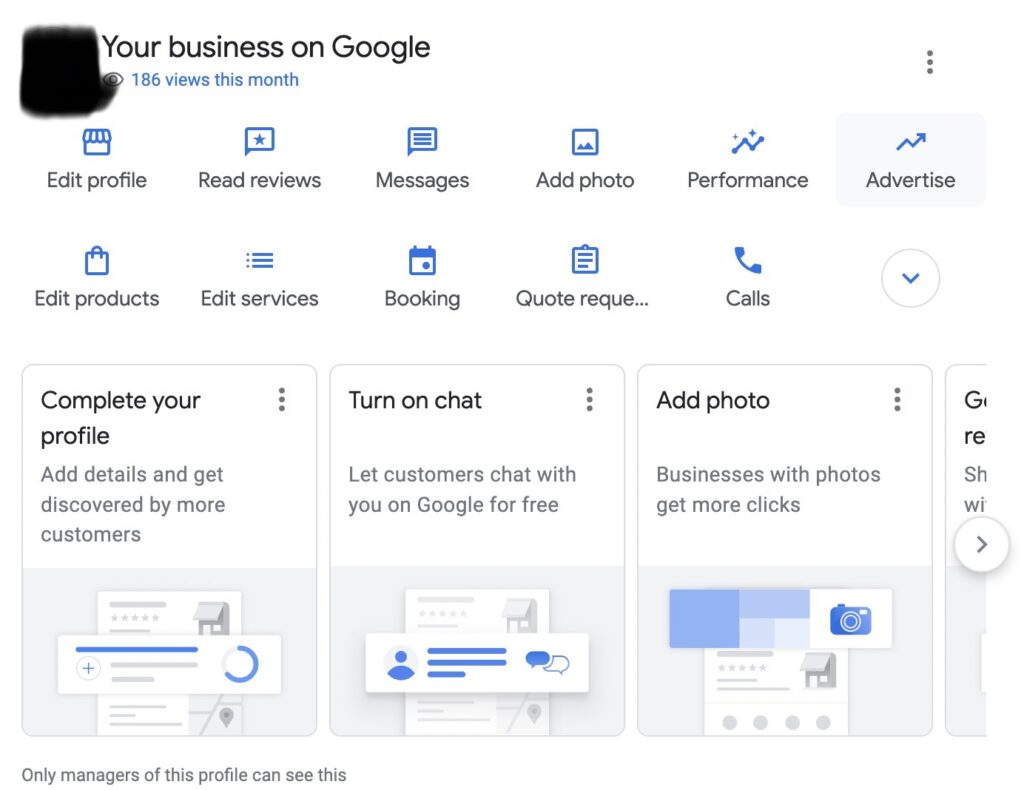
This change has slowly rolled out, so you may already be familiar with aspects of it, but the main takeaway is that the dashboard will no longer be a place to edit your Google Business Profile.
What is new about it?
The biggest change, and the most upsetting to users, is the loss of the ability to work within the dashboard for Google Business Profile. The profiles are now only editable within the SERPs.
Photo insights are also no longer available. Widely criticized for being inaccurate and unreliable, we’re holding hope that in the future there will be an option for better photo data.
If you’re looking for the “How customers search for your business” metrics, we’re sad to say, those have gone the way of the dodo.
If you manage multiple profiles you can access all of them via the SERP, which will show you all the profiles that you manage. To access this information, click the three vertical dots to the right of the “Your business on Google” heading at the top of the SERP. You can also just search Google instead of needing to access each page solely from your Business Profile dashboard.
If you take a look at those three dots and the drop-down in the image below, you’ll see several options of actions you can take including accessing your Business Profile settings, adding a new business to manage, and sending feedback about NMX. We’re all in this together, so offering up your thoughts, feelings, and wishes to Google about the pros and cons of the new interface may very well be helpful in getting new features added.
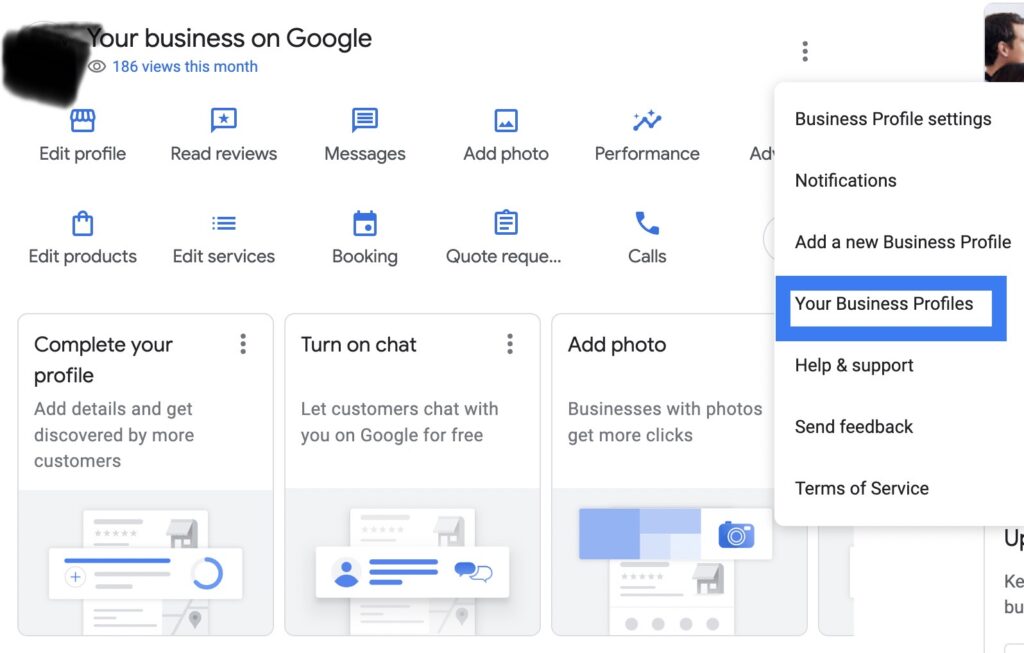
Additionally, in the NMX, Google posts are now called “Updates”, and “Users” are now labeled as “Managers”.
Are there any benefits of NMX?
By working within the SERP, the need to move to an additional URL to access the business manager tools is eliminated
By changing to this structure, users will probably spend more time within the interface. When working straight out of the SERP some features are more accessible, especially because you’re now using an icon tableau which is quite a bit more visible than the previous menu structure of the dashboard.
Google also just released an update that allows businesses to easily make embeddable maps for their website. So, that’s exciting, right?
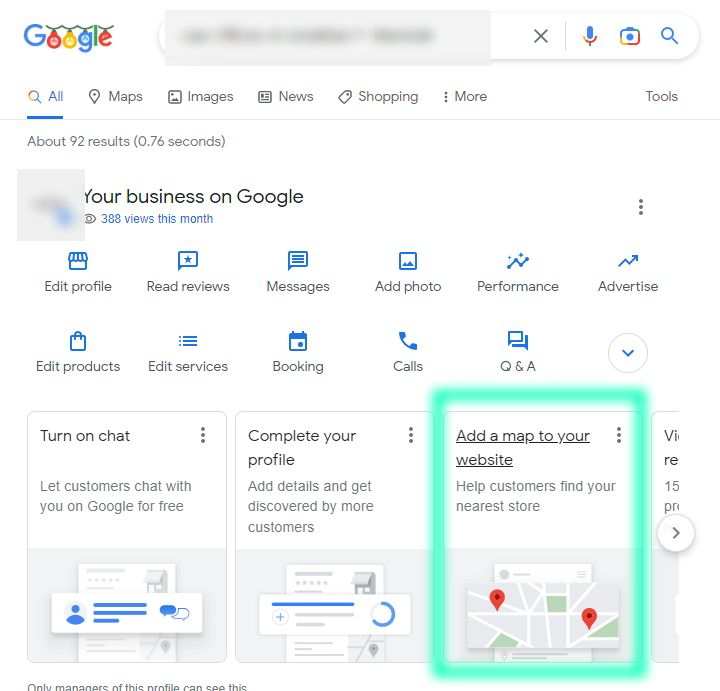
How to get the most out of this new experience
It’s important to realize that the old format of the dashboard is never coming back. We’re sorry to be the bearer of this unfortunate news.
But who even likes change? Most people don’t! However, the sooner you integrate into the new system, the easier it will become to navigate.
The fundamentals of Google are still the same, and that includes being up to date on SEO best practices. Get up to speed on local SEO and optimize your Google Business Profile pronto!
Make sure you notice what features Google has placed as a higher priority to users. Those are features like a new review request option, products and services*, and Q&As. If you feel they’ve missed something, make sure to send them feedback using the three-dot drop-down menu we showed you above!
And as a special present from us to you, Joy Hawkins, a Google My Business Product Expert, is a great resource for NMX updates.
*A note about products and services—products displayed don’t have to be physical products! You can display services as products. Make sure to incorporate that local SEO to optimize every inch of your profile, including this one!
If you’re comfy working with data, there is now the ability to customize certain reports. Go ahead. Get wild, you data-lover, you!
Reviews are imperative to your SERP rating. Make sure you’re responding to all reviews, not just the positive ones. Potential customers like to see how businesses handle complaints, so make sure you’re not writing snarky responses. It’s always best to approach negative feedback with a calm, clear head. You got this.
WebPunch is in your corner!
And if you decide you don’t want to respond to reviews or need any help managing your online reputation, WebPunch is in your corner! We have a dedicated team of professional writers just waiting to personally respond to your reviews in your brand voice. We also have experts that can help you manage your listings, and get the tools and software to help you get a pulse on your customer feedback. Feel free to contact us!

Beth Nintzel
Beth Nintzel is a dedicated member of the WebPunch Review Response Team. She's also an actor in Los Angeles, CA where she lives with her chonky cat, Ophelia. A cat woman at heart, she enjoys spreading out in the sunshine, fitness, and binge-watching great TV shows.


