In November of 2022, distraught business owners frantically filled Google forums as they awoke to find all of their hard-earned reviews had disappeared overnight.
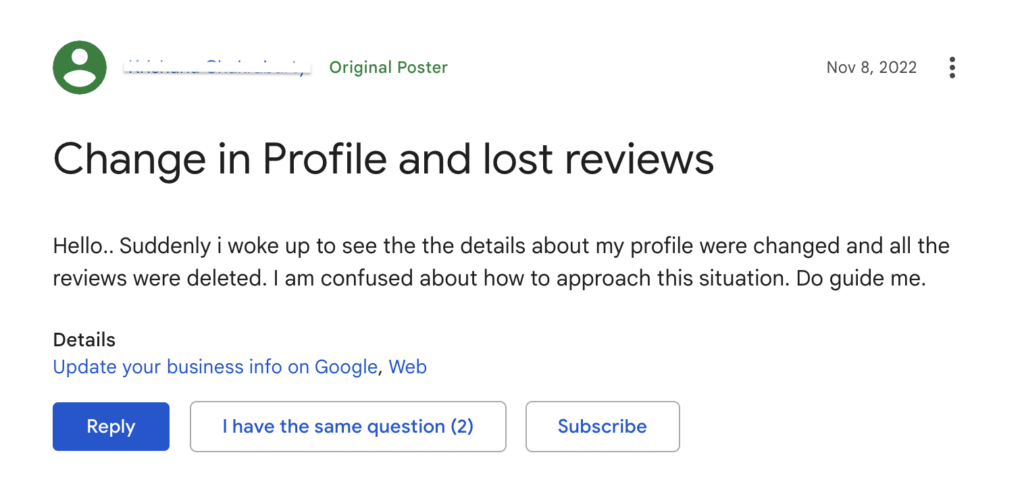
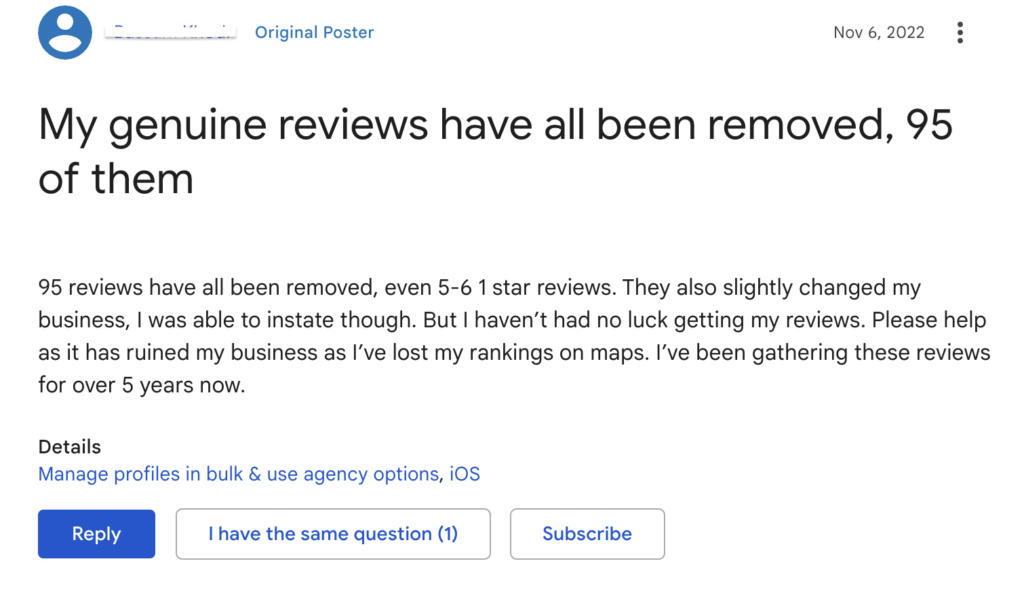
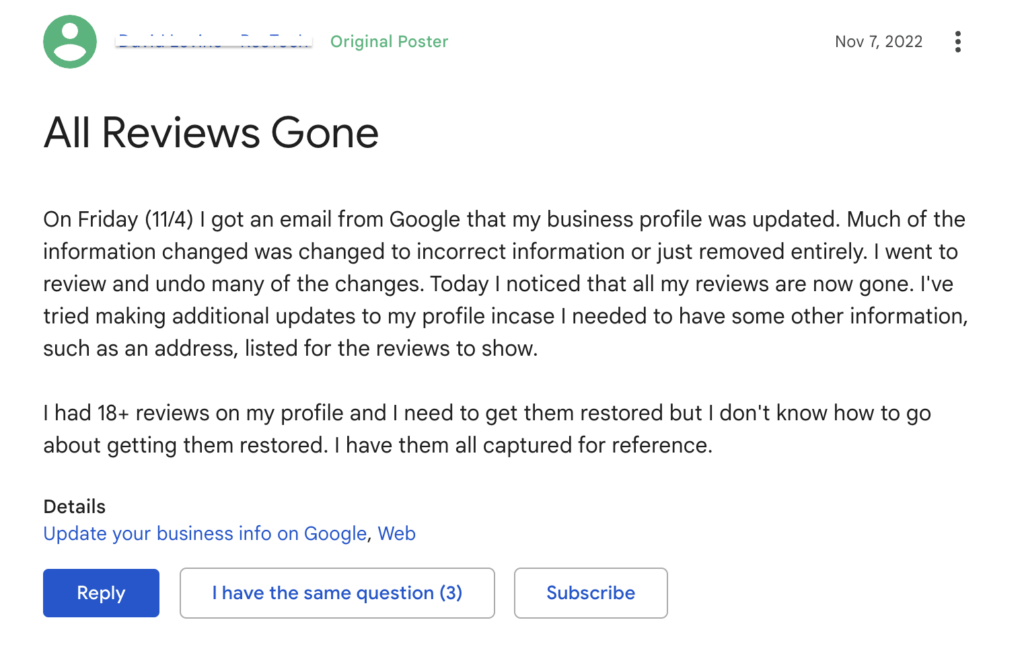
The only thing these businesses had in common was that “suggested edits” had been automatically applied to their Google Business Profile (GBP), and as a result, all of their reviews disappeared.
As you may know, anyone on the internet can suggest an edit to your Google Business Profile by clicking the “Suggest an edit” link on your Google listing. If you are not diligently checking your email and rejecting these proposed changes, people can change your address, phone number, business hours—even the name of your business and whether or not it has permanently closed. And from our experience, it’s a rare day when these suggested edits are useful or even correct. But as Google support so eloquently puts it: “Google can update profiles at any time,” particularly “if sources report that your profile info is incorrect or outdated.
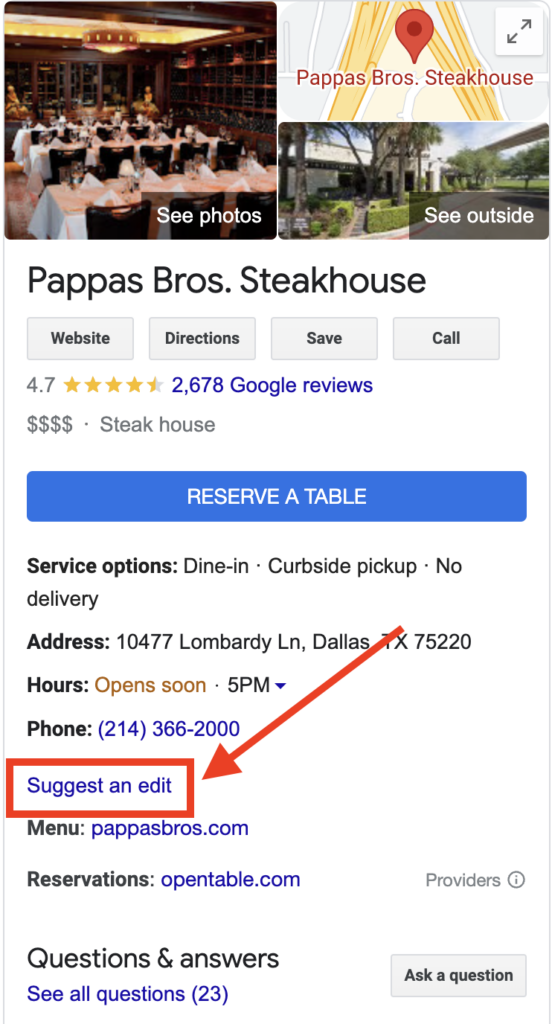
While that is frustrating in its own right, it becomes downright alarming when a glitch in Google’s updating system creates a new CID for the business listing after implementing these changes. (A CID is a unique identifier Google uses to tie all relevant information to a business, including reviews.) It’s rare for a CID to change. Usually, this only happens when two listings merge, or after Google reinstates a listing that was suspended for guideline violations. But in November, when this Google glitch arose, the businesses’ reviews stuck with the old CID, and effectively disappeared.
How Do I Prevent This From Happening to Me?
Rejection = Protection
The first thing you can do is keep an eye out for email notifications from Google Business Profile asking you to “review new changes to your Business Profile.” If you miss those emails, or ignore them, Google can implement the changes without your approval – which is both bad for your business if those changes are incorrect, and also opens you up to the glitch that could cause your reviews to vanish.
You can also manually check your Google Business Profile and reject these suggested edits from the dashboard. This is a good habit to get into, and it’s worthwhile to check every few days. Our team has noticed that the more often you reject these changes, the fewer suggested edits you’ll see.
Here are the steps to take if you manage multiple listings.
1. Open Google Business Profile Manager and choose the “Businesses” tab.
2. If you manage more than one business, select the business from the dropdown menu at the top of the page. This will pull up all listings that you manage.
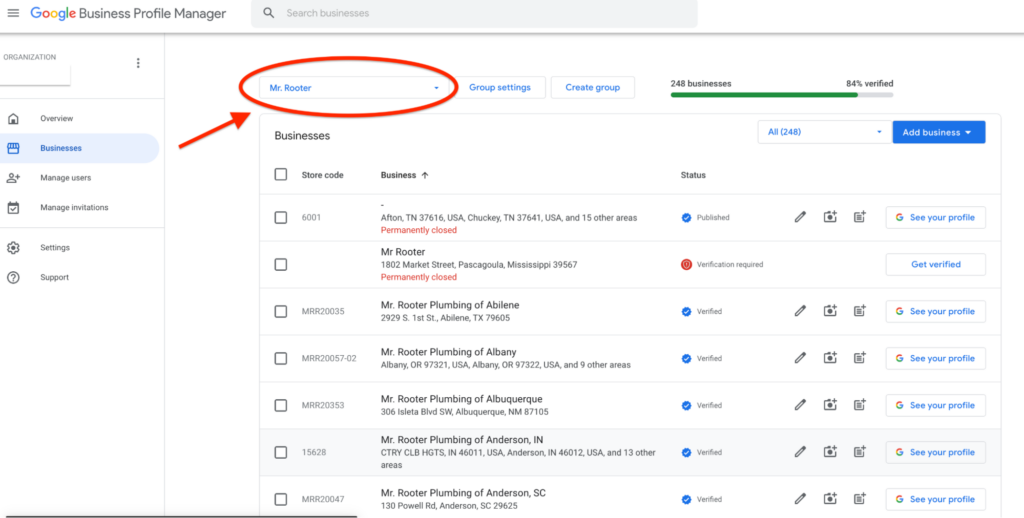
3. From there, navigate to the dropdown menu on the right that shows “ALL” and select “Google Updates.” This will pull up all locations that have pending updates.
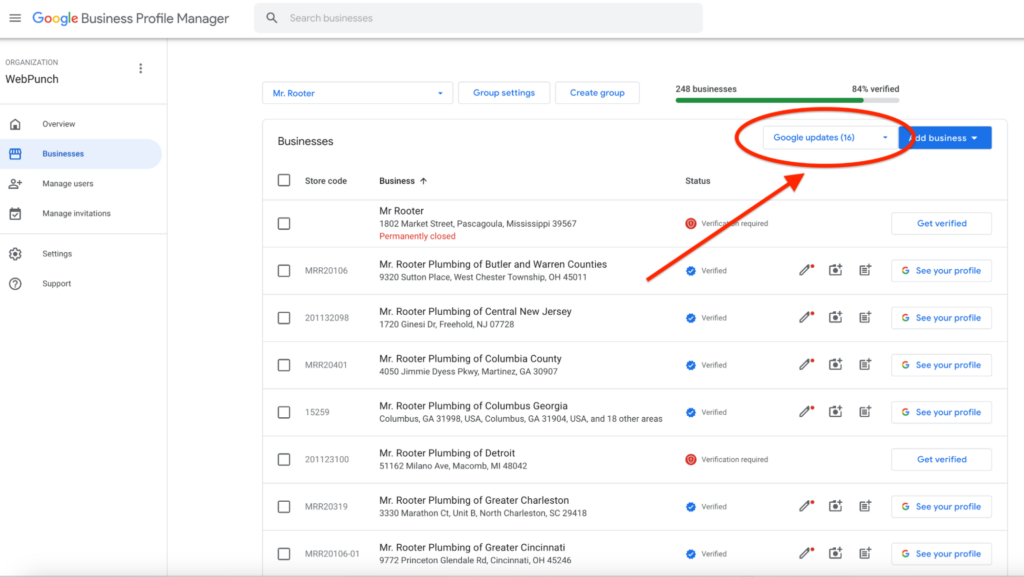
4. Check the top right box to highlight all of the locations. Then, on the left dropdown menu, you’ll see “Actions.” Click the dropdown menu to select “Discard.”
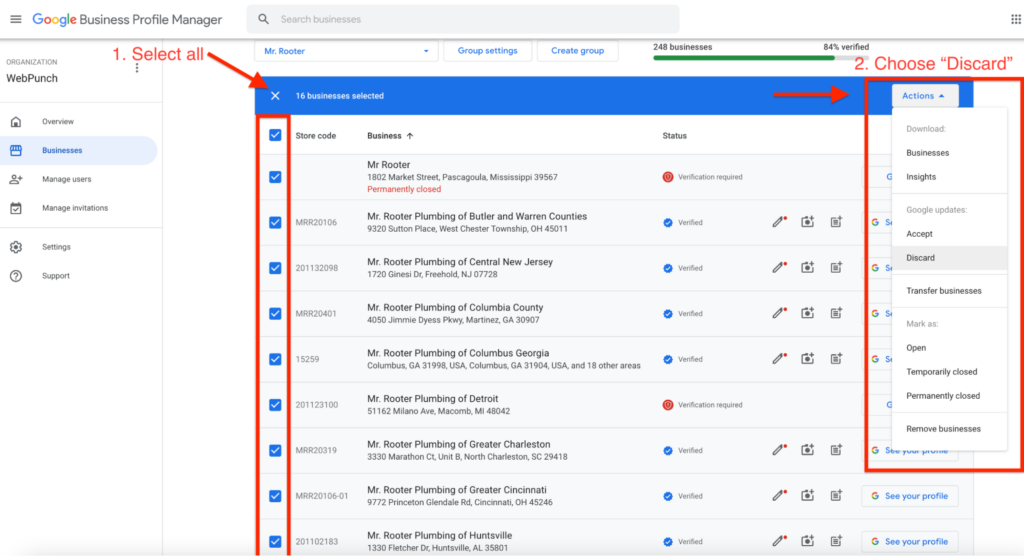
Know Your CID
The second thing you can do is document everything. Take screenshots of your reviews and store them somewhere, or archive the emails you receive from Google Business Profiles containing the reviews.
You should also find and document your CID.
This isn’t as straightforward as one would hope. The easiest way to do this is to copy the URL from your Google Maps location and enter it into Pleper’s free Google CID converter. It will give you both a decimal and hexadecimal CID (the former is the one to keep). You can also find the CID manually by following the steps below.
How to Find the CID Number of a Google Business Profile
1. Pull up the listing on Google Maps. Search for the name of your business and then click on the map icon. It should look like this:
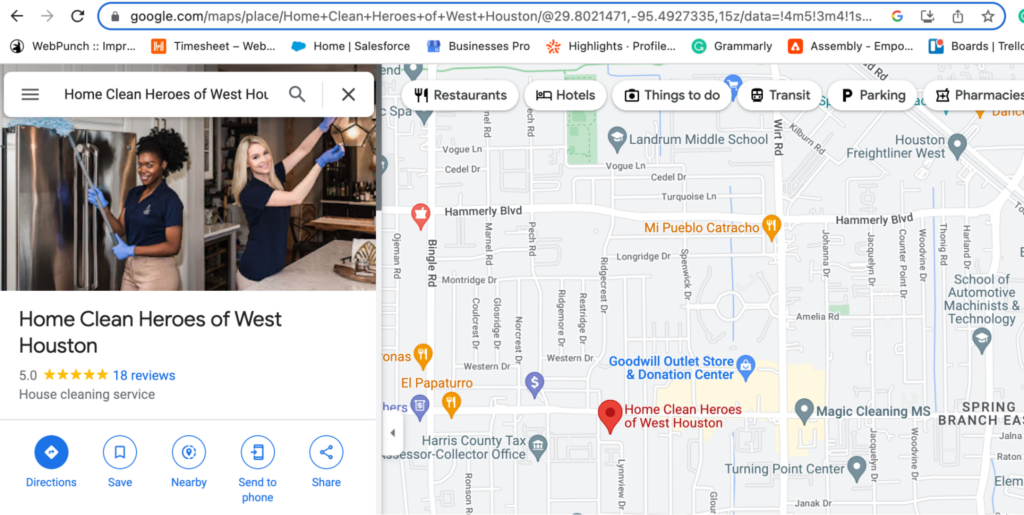
2. Copy the URL. It will be quite long and look like the link below:
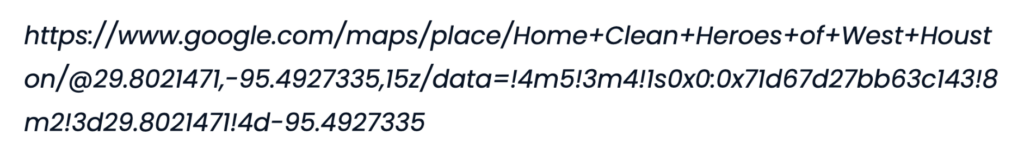
3. Look for the two sets of characters that start with 0x. I’ve highlighted them below in red.
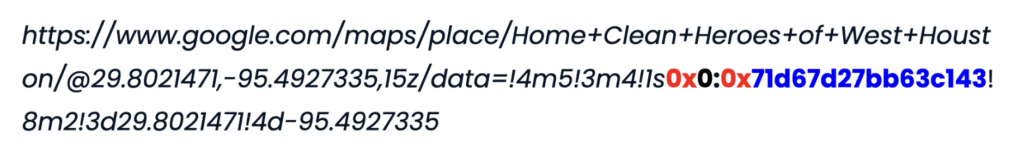
4. You are going to want the number that falls between the second “0x” and the exclamation point. In this example, we are looking for the blue number, which gives us 71d67d27bb63c143. This is the CID in hexadecimal form, and we will need to convert this to a decimal number.
5. Copy this number into a CID converter to find your CID.
Finally, we have arrived! You should have ended up with 8202881380903010627 as the CID.
Other Reasons Why Google Reviews are Disappearing
The Google bug we just described is the worst-case scenario, and thankfully, it hasn’t happened to businesses on a large scale. The chances are, if you’re noticing that you’re missing Google reviews, it’s for a different reason.
Last June, Google began implementing a more stringent review filter in an effort to catch spam reviews and other reviews that went against Google’s content guidelines. In theory, this is a good thing, but it appears that in some instances, the filter is overcompensating. Businesses with legitimate positive reviews are seeing them disappear – or, as our team has noticed, they sit in a type of “Google jail” and never make it onto the business page.
According to the research of Mike Blumenthal, Google’s new review filter has a pension for strictly screening businesses whose Google Business Profiles are less than a year old. Note: this is the age of the GBP, not the age of the business itself. It also has a greater impact on businesses that serve clients away from their physical locations, such as handyman services and pest control, with “Home Services” second only to Real Estate in terms of reviews that went missing. And, perhaps most discouragingly, it targets businesses that solicit reviews.
In fact, 93% of the 280 businesses included in the study that saw reviews disappear were actively soliciting them – primarily (though not always) by sharing a link that takes customers to the Google page to leave a review.
While this seems intentionally nefarious, the filter is likely using AI technology, which makes sense to anyone who has tried to contact Google and knows it’s impossible to reach a live human being.
One business owner that our team at WebPunch works with reached out incredibly confused. One of their customers left a positive review and could see it from their phone, but it wasn’t appearing publicly. They sent a screenshot to the business owner to demonstrate that they had left a review. This is the type of “Google jail” I mentioned, and it’s discouraging to reach out to Google’s Help Center, only to receive a generic email response that offers little hope of reinstating these reviews. Here’s what you can expect, taken from a real email exchange with the Help Center:
Can we get back our reviews? Unfortunately, a removed review cannot be reinstated unless you have two business profiles at an old location and wish to transfer the reviews.
Can you tell me exactly what happened to make them disappear? We don’t have the exact reason why the system removed the review. It could be any one of the violations on the prohibited and restricted content.
We need to inform you that this is the best we could offer as an answer to your query. We wish we would be able to help you further, though it would not be in our power to do so.
The silver lining is that, as of now, this issue seems to lessen over time. The longer you’ve had a Google Business Profile, the more likely legitimate positive reviews will remain visible. Of course, the AI screening filter might change its criteria moving forward, but currently, we’re seeing a significant retention of reviews on Google Business Profiles that are older than six months.
Additional Reasons Reviews Go Missing
The discussion thus far has involved legitimate reviews that have either disappeared or never landed on your profile. There are two other possibilities if you notice reviews are no longer appearing on your Google Business Profiles:
1. The reviewer has deleted it themselves.
2. It was removed for one of Google’s Content Violations (here are the Top Five Reasons a review gets removed.)
In addition to these violations, there are other triggers that can cause a flag to be raised, such as multiple reviews generating from the same IP address (i.e., if people are reviewing your business while tapping into your wifi) or people who live too far away to reliably be using your services. A heavy or quick influx of reviews can also be a trigger, indicating the illegitimacy of reviews, and/or suggesting they were solicited in ways that are frowned upon, such as an incentivization.
Just as a reminder, it’s a good practice to never review your own business, or to ask your employees, family members, or friends who have not used your services to provide a review. This is considered fake engagement, and WebPunch offers a slew of resources to help optimize your Google Business Profiles and increase your star ratings without having to cut corners.
WebPunch Fights for Your Reviews
Although Google glitches and disappearing reviews are cause for mayhem, WebPunch isn’t throwing in the towel. We are doing all we can to reinstate your reviews, prevent mass destruction, and keep your Google Business Profile in tip-top shape. Please contact us if you have any questions about the services we offer – we’d love to hear from you!

Jenny
Jenny thinks of herself as a Jill of all Trades, with WebPunch's "Renegade Review Responder" being one of her all-time favorite titles. As a former dolphin trainer, military school professor, and alcohol researcher, she now enjoys working from home and writing about her misadventures. She lives with her smokeshow of a husband and loves traveling the world with him. You'll likely find the pair wandering through the horios of Greece.


