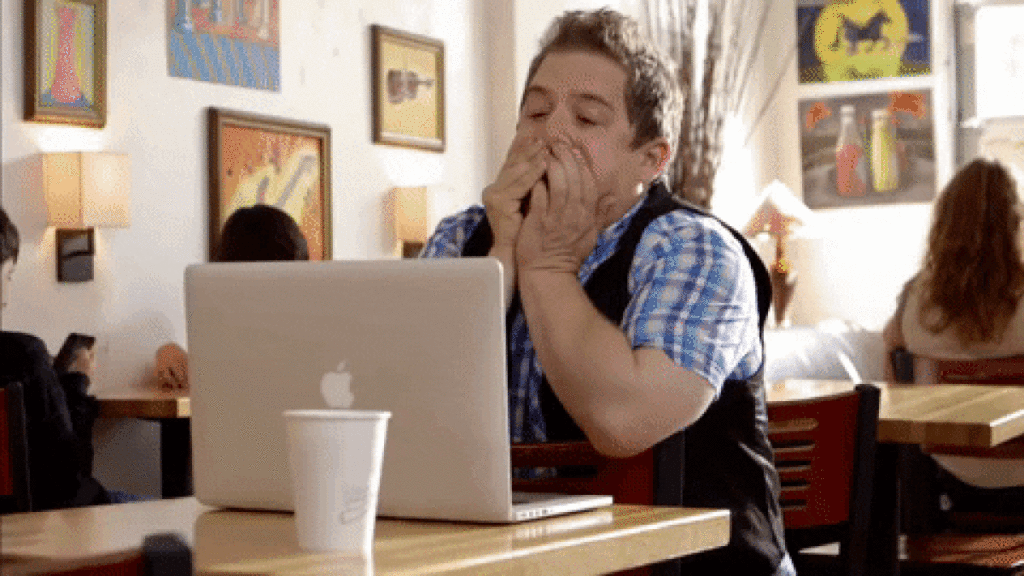You’ve created your Google Business Profile (GBP) and verified your business—congratulations! Amazing reviews about your business should be rolling in any minute!
In fact, you know that a customer reviewed you—they told you they did and even showed you their review—but you can’t see it. What gives?
We wrote about this at length in Google Glitches and Mayhem, but to sum it up:
Google diligently watches new GBPs (less than a year old) to keep an eye out for any spammy business practices. While your customers may be leaving you legitimate reviews, these reviews are ending up in “Google Jail.” When you reach out to Google, you’ll receive automated responses stating that your review was likely spam and therefore removed.
What are we supposed to do?
While the practice listed above is incredibly frustrating and doesn’t seem to have small business owners’ best interests in mind, there are some workarounds to ensure that your first Google review will stick. Google actually released a document not too long ago detailing to the general public how to write quality reviews.
While these guidelines aren’t a fail-safe, they do offer a vantage point that we haven’t seen before from Google.
These are just general guidelines to peruse, but they don’t quite get to the bottom of why your first reviews aren’t showing up on your GBP.
For the most part, we’ve discovered a few tricks to help business owners like you:
- The reviewer needs to be in the geographical area where your business is located. Reviewers from other areas, towns, cities, states, et al will more than likely not show up and be marked as spam, especially if they are some of the first to leave your business a Google review.
- The review cannot be super long in length. Sure, stories are wonderful, and we all love to be praised at length, but for the first few reviews, ask your customers to keep it short and sweet.
- Don’t mention too many specifics about your business. We know this is an odd one, but it’s what we’ve noticed when attempting to retrieve reviews from “Google Jail.”
- Provide evidence of the experience in the form of photos or videos. For your first few reviews, encourage your clients to share photos or videos of your work along with their comments.
Okay, we tried this, but we still can’t see our reviews!
There could be a few other reasons why your reviews aren’t showing up properly:
- You have multiple listings for your business. Whoops! Sometimes, listings are created by accident if you move locations or change the name of your website or URL. To clean up your listings, make sure to contact Google Business Profile Support.
- You may have verified your GBP, but Google hasn’t gotten to it on their end yet. This shouldn’t take too long, so while you wait, make sure that all of your business’s information is up-to-date.
- Your business’s information isn’t accurate. Speaking of keeping information up-to-date, it’s important to note that people other than you can add information to your GBP. If you notice anything out of the ordinary, make sure to report it to Google and request that the information be corrected. To do this, sign into your GBP and choose “Report a problem” at the bottom of your listing. You can also contact Google Support from the link above in point number 1. It’ll look something like this:
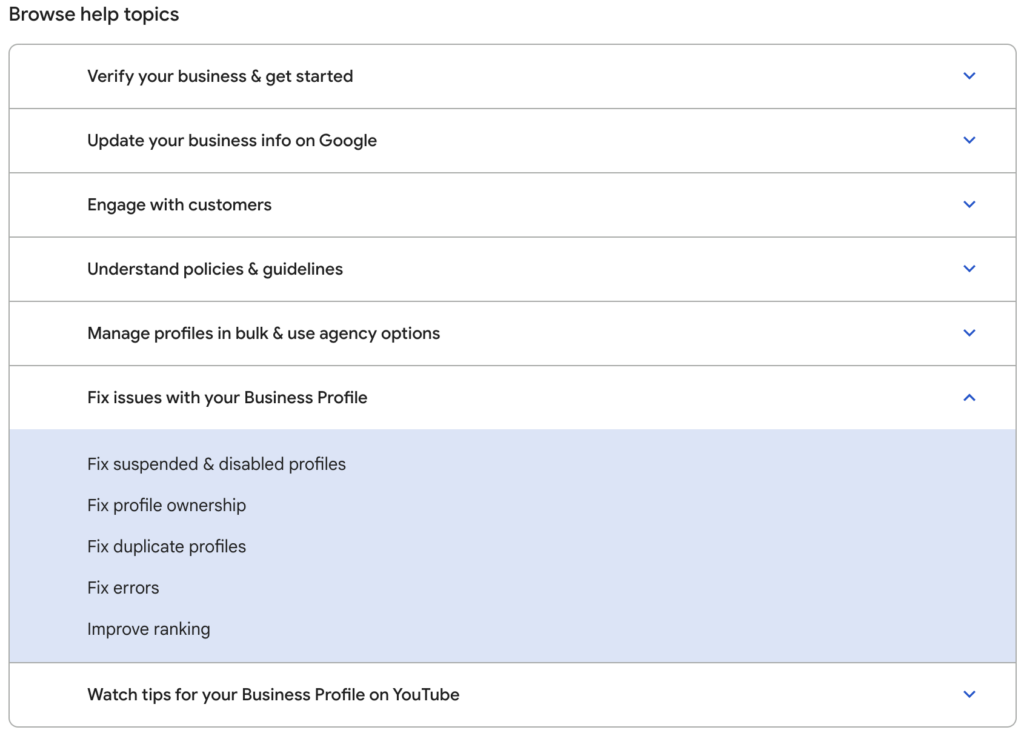
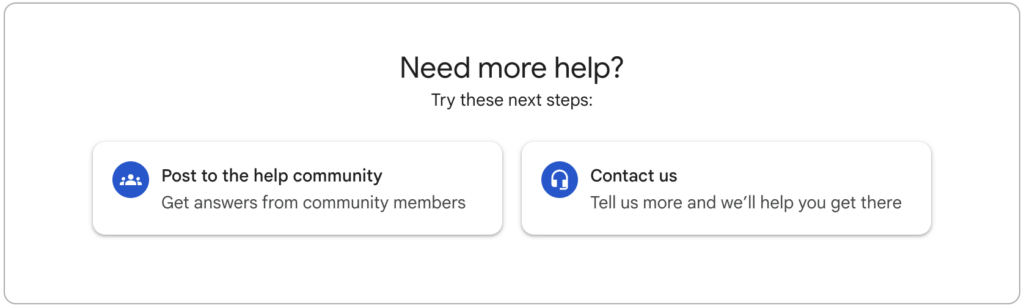
- The review is considered spam or it violates one of Google’s Content Guidelines, which we wrote about in the Top Five Reasons Reviews Get Removed From Google. This will hopefully offer you some insight as to the kind of content Google removes from the internet, including your GBP’s reviews. (Though, if we’re being honest, Google doesn’t often adhere to its own guidelines.)
Any questions?
We know it can be daunting – and time-consuming – to set everything up properly for your GBP, but we promise it’ll be worth it once those reviews start coming in hot!
Speaking of, to make it easy on your clients, make sure you send them a direct link to your GBP for them to review. Or, you could even use a handy QR code that they can scan which takes them directly to the review page.
Since your page is new, it might not show up right away, or appear high in the SERPs (Search Engine Results Pages) when people are looking for you. Sending a direct link makes the review process simple and easy—which is all people are looking for.
WebPunch is here to help!
WebPunch is always in your corner to help with all things online reputation management. Feel free to connect with us on our socials, Instagram or LinkedIn, or send us an email at hello@webpunch.com.

Beth Nintzel
Beth Nintzel is a dedicated member of the WebPunch Review Response Team. She's also an actor in Los Angeles, CA where she lives with her chonky cat, Ophelia. A cat woman at heart, she enjoys spreading out in the sunshine, fitness, and binge-watching great TV shows.