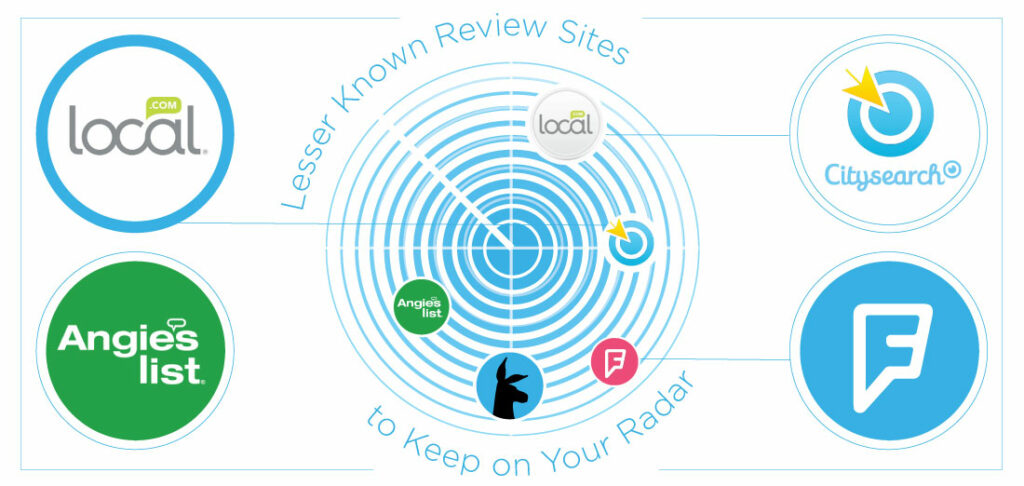The Goliath sites for online reviews are always top of mind for you the fabulous business owner, marketing manager, operations maven. We are talking Google, Yelp, Facebooks of the world. But the interwebs is a vast and varied world and it’s our job and your job to look in every nook and cranny if we are to really manage our online reputation. I recently met a guy who swears by his Foursquare app – on it every day. And I’ve hear my Grandma talk about how she only searches for services on local.com. So although the majority of people might not check the lesser known review sites, they still exist and you monitoring the info on these sites might mean the difference between winning or losing business.
These sites are also a factor that Google takes into consideration. They look at a diversity of reviews and various review sites for search. So how make sure you are making sure you are monitoring reviews on these sites?
First step: Take a peek! Google ‘your company name’ and ‘reviews’ + City search or Foursquare and so on. Then take the following steps for each specific review site.
Foursquare
The majority of Foursquare users access it’s info through mobile apps. On it they can see photos, company info and an overall ‘score’ that is created through a somewhat secret algorithm. Foursquare claims that it is created by posts comments activity and so on. One great attribute of Foursquare is that having a listing on the site is something Google really looks at for rankings.
Start by searching for your business on Foursquare in order to claim as your own. https://foursquare.com/venue/claim
Now you can:
- You can select your top photos (or add your own)
- Keep your info up to date (address, phone number)
- Update your Business Category name, hours of operation
- Add helpful links to your website, social media, and menu or inventory

This listing on Foursquare has all the goodies! Uploaded photos, Company logo, location and plenty of tips to help it rank.
Local.com
Thought this isn’t the ‘prettiest’ website (think lots of ads and an interface reminiscent of your 2002 Myspace page) that doesn’t mean people aren’t checking you out on the site!
After you’ve googled yourself to see if you have a listing on Local you can then claim that listing here: https://www.local.com/claim-your-listing/default.aspx
Once you’ve claimed your listing you can do those same crucial steps you did on Foursquare
- Add photos to help users get more info about your business
- Keep your info up to date
- Update your Business Category name, hours of operation
- Add links to your website
If you do have a Local.com listing it’s pretty likely you won’t have any reviews, or minimal reviews. We still recommend checking on your listing from time. Add it to your schedule of updating your online presence and anytime you change biz info or add a photo you can see if you’ve been reviewed.

This listing is ALMOST done. Would love a pic of a juicy burger to intice is, wouldn’t you?
Citysearch
Citysearch, around since 1995 (dang!) is all about connecting people and their local businesses. Their interface reminds us more of a Groupon/Living Social but still relies heavily on users and business owners to contribute photos. To find your service on Citysearch look for your biz on the site. If you have’nt claimed your business the following prompt will pop up on the business page:

Claim me!
CitySearch gives each business a ‘score’ out of 100% based on user reviews. Note that the reviews are not the old 4 star system but derive from a ‘does or doesn’t recommend.’ The good news is that you as a business owner can still write in to dispute a review if it’s fake, false or doesnt align with CitySearch’s Terms of Use.
After you’ve claimed your listing you can
- Add photos, lots of photos! And determine your main photo too
- Update Business Category, Neighborhoods, General Info, even Payment Methods
- Become a contender for the ‘Best of CitySearch!’ their Annual Local Business Award. Everyone likes to get that ‘Best of’ Title, right?
Angie’s List
Okay we have a confession – Angie’s List isn’t so much of a ’lesser known’ site. The historically has around 100 million users each month (though 90% were bouncing because of the ‘pay to play’ model). The site became free for users and service providers earlier this year so it’s more important than ever to manage your listing if you’ve got one.
First Claim your listing on their Business Center: https://www.angieslistbusinesscenter.com
Then the fun stuff:
- Keep your info up to date (address, phone number)
- Update your Business Category name, hours of operation
- Services Offered + Services not offered
- Any deals or promos you want to feature to help you stand out from the pack
And wow they’ve got an awesome review interface! Angie’s List gives business a Letter Grade, then ranks not only by Category but by Grade details like Price or Punctuality. So if you are a Service Provider on the site it just means it is extra important to keep track of what people are saying about you on Angie’s List!

On Angie’s List a user get’s Reviews at a glance to the Max!
Have we given you enough to do today? Good! And don’t stress too much about checking these reviews all the time. Remember that your pals here at WebPunch can help you monitor and manage your reviews on CitySearch and FourSquare. Are we working on Angie’s List? You bet! All we ask of you is that you make your profile’s up to date and as representative of you and your business as possible. Your future customers will thank you!