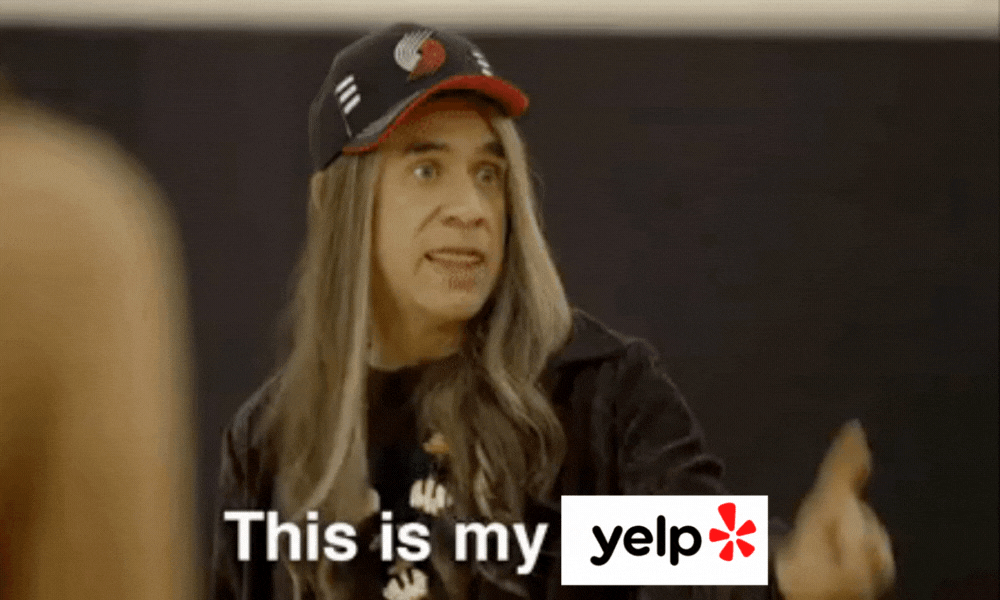Picture this—you start hearing through the grapevine that people are finding your business on Yelp and writing reviews, but you don’t have access to the page, or maybe you didn’t even realize it existed.
A nightmare situation! You know you want to make sure the information about your business is correct and respond to your reviews, but you can’t make heads or tails of how to go about this.
Don’t stress! We’ve got you covered with a few simple steps to claiming your Yelp Business Page
Why should I claim my Yelp Page?
Once you claim your page, you can answer potential customer questions, update your business’s hours of operation, send and receive messages with customers, respond to reviews, and make sure that your business is accurately represented online.
Claiming your Yelp Page allows you to showcase your brand and personality right on the platform. By adding your business’s unique story, you bring your brand to life and offer new perspectives on your services to individuals in your community. It’s a great way to show off your expertise and interact with potential customers!
What are the steps to claiming your Yelp Page?
The process of claiming your Yelp Page is much easier than you thought—woohoo!
1. Head to Yelp for Business
2. Locate your business by typing your business’s name into the search bar. If you see it, click on it. If you don’t, click “Add to Yelp for free”.

3. Create an account by entering your email address and business information. Keep in mind, the email address that you use should be one that you’ll frequently check to stay up-to-date on messages and what is happening with your page.
4. Verify your account. This is done by entering the verification code that is sent to your email address. You can also choose to have Yelp call you with the code and enter it from that interaction.
If your page has already been claimed by someone else, don’t fret. You can still claim your business page. You’ll fill out a form via the hyperlink. From there, it may take several weeks for Yelp to work toward determining your affiliation with the business. Yelp may contact the current page holder, and if they don’t hear back from them in a timely manner, they will unlock the business page and email you letting you know it is now available to be claimed. You’ll then work through the above steps to claim your page.
What does this do again?
It’s critical to claim your page so that you can take control of your business on Yelp. People are actively searching and comparing local goods and services, and you want to make sure that your profile knocks out the competition!
A great way to stand out, aside from keeping your information and photos updated, is to answer your reviews. People want to see how you respond to not just the positive stuff, but the negative comments as well. A well-crafted, empathetic response to any unseemly comments is always the right approach.
If you need our help, WebPunch is always at the ready to assist with listings, NPS surveys, review requests, and review responding. You can reach out to us by sending an email our way: hello@webpunch.com.

Beth
Beth Nintzel is a dedicated member of the WebPunch Review Response Team. She's also an actor in Los Angeles, CA where she lives with her chonky cat, Ophelia. A cat woman at heart, she enjoys spreading out in the sunshine, fitness, and binge-watching great TV shows.