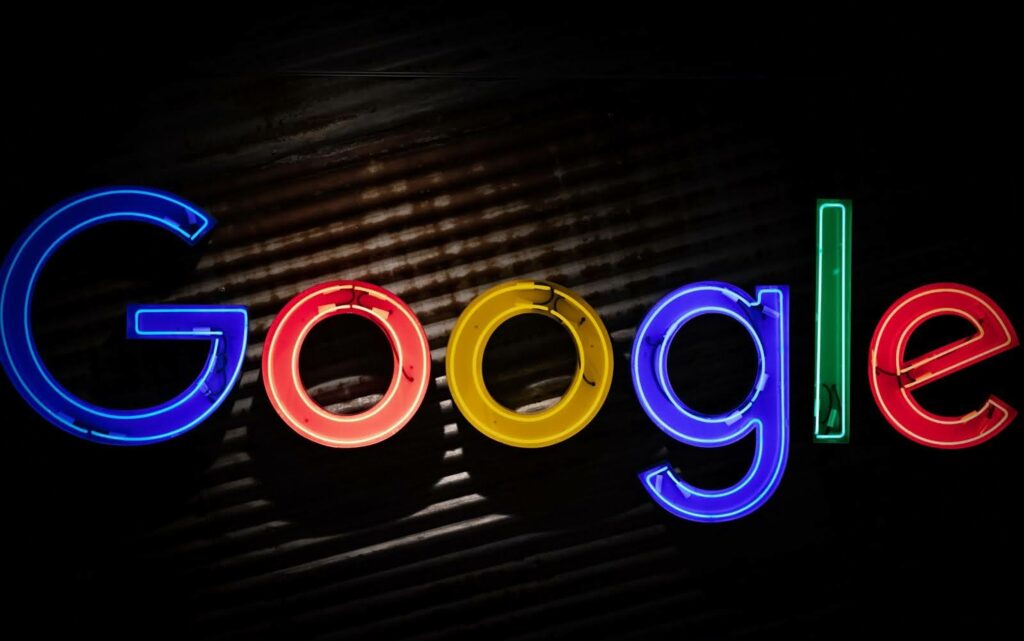Photo by Mitchell Luo on Unsplash
It’s an exciting day! You decided to claim your business on Google! But wait. Now you have to verify your listing, as well?
We understand—you’re absolutely ready to start posting up-to-date information on your Google Business Profile. However, the verification process can take several weeks, depending on the responsiveness of the business owner, plus a few other factors.
Here at WebPunch, we want to guide you through this process, beginning with—
Why is it important to verify your business on Google?
In order to make any changes to your Google Business Profile (GBP), such as updating your hours, adding Q&As, photos, videos–or even responding to your reviews–you must first verify your Google listing.
Keeping your information up-to-date shows Google that you’re a viable business for local consumers to find through search queries—questions that a user will plug into Google. For instance—plumbing services near me.
All of these updates and pieces of information depend on your business becoming verified so that you can keep your current and potential customers informed, as well as be found on the first page of the search engine results page (SERPs).
What exactly is the process of verifying my Google Business Profile?
The Google verification process requires only five steps
- Claim your business profile on Google. You can also check your verification status via this link.
- A common way to verify your business is with a video. Google used to offer several options such as by phone, text, email, or postcard, but more and more we’ve seen a change to video verification being their number one utilized option. While video verification is almost always the option for verifying your business, if you’re unable to complete a video verification, you will need to reach out to Google Support to try and resolve the issue and allow another type of verification.
- Google will take up to seven business days to process your verification request. However, this is just for one verification. Google will often ask for additional forms of verification, which extends the verification process. More on this in a bit.
- You’re verified—hooray! OR, if Google is unable to verify through the method you chose, the “Get verified” button will show again. You will need to try the video verification an additional time or contact Google Support for a different verification option.
- After you’re GBP is verified, it may take a few weeks for your updated information to show on Google. That’s okay! You’re still able to make edits while this is happening.
Even though you can make edits after your GBP has been verified, it’s important NOT to make any updates while you wait for verification, especially if you’ve requested a postcard. Doing so will invalidate your verification code, and you will have to resubmit for another one causing a delay in your GBP verification.
Here is more in-depth information on the Google verification process.
Options?
Google may allow other verification options such as a phone call, a live video call, an email, or a postcard. Below, are the most utilized methods of verification (in order) we see here at WebPunch:
- Video verification: with video verification, Google will ask that you upload a video of your surroundings, business equipment, etc. to the link they send to you. It is the verification process most used and the easiest way to complete this process.
- Phone verification: this is the next most utilized method Google lists when you go to verify your business. You’ll click “Get verified” in your GBP and choose “Phone”. You must answer the call immediately and enter the PIN code you hear in the “Code” field of your GBP. Since the call must be answered immediately to take the code the phone number being used for the phone verification cannot be a call center or other other automated answering service.
- There are a few other options you may see like a live call, email, or postcard, which were listed above. However, it’s incredibly rare for those options to be present, as we usually only see video or phone verification. The other options could become available if an owner has tried video verification and it didn’t work.
Why is there a hold-up in the verification process?
Oh Google, you’re so tricky!
Though it may take just a few days for Google to process a verification, what invariably happens is that they will prompt a business owner to submit multiple verifications. For example, you may request a postcard verification and when Google processes that, they may request a phone verification. Or, you do a live video verification, but now Google would also like a postcard verification.
While each verification only takes a few days, the extended process might take a few weeks. This can be a bummer when you’re ready to take the bull by the horns and get your Google Business Profile ready for viewing. On the positive side, at least you know Google isn’t handing out verifications to just anyone who claims they own the business!
This verification process can be a “longer than you’d like it to be” adventure. However, the number one reason the process can come to a crawl is that an owner isn’t responsive to the requests for verification, or they don’t have everything they need to complete the process. The latter includes things like a business license or ownership document, or images of signage if the location has a visible address.
We would encourage owners to have all the necessary information needed – business documents (business license/DBA statement showing the full name and address of the business), wrapped vehicle, equipment and office equipment, and if there is a visible address, the outdoor permanent signage – before starting the verification process. Once an owner has all the necessary information and is responsive to Google’s requests, the verification process should only take a few weeks.
More to know…
We do want to make it clear that if a business owner does not complete the verification process, their listing could become suspended. This means the listing’s visibility would be affected – it would be removed – and this can only be rectified by contacting Google and enlisting them to lift the suspension. This process, on average, can take upwards of two months to finalize.
Google has wild whims that must be obeyed, so bear that in mind when going through the verification process and know that the time it takes to complete your verification can depend on a variety of factors.
And that’s that!
Get ready to stay in touch with your current and prospective customers and keep your Google Business Profile up-to-date with all your latest photos, videos, holiday hours, and posts! By keeping your profile current with fresh information each month, you’re sure to land at the top of the search results!
WebPunch is always here to step into the ring for you! We help many multi-unit and franchise locations verify their businesses on a daily basis. Reach out to us with any questions you might have at hello@webpunch.com.

Beth Nintzel
Beth Nintzel is a dedicated member of the WebPunch Review Response Team. She's also an actor in Los Angeles, CA where she lives with her chonky cat, Ophelia. A cat woman at heart, she enjoys spreading out in the sunshine, fitness, and binge-watching great TV shows.